Are you having trouble getting your website to rank on Google? You’re not alone. Many businesses owners struggle with this issue. It’s no secret that in order to rank high on Google, your website needs to have high-quality content.
But what if you’re doing everything right and your website still isn’t ranking? In this blog post, we will discuss sixteen reasons why your website may not be ranking and what you can do about it!
16 Reasons why your website may not be ranking
If you’re scratching your head wondering why your website isn’t ranking as high as you’d like, there could be a number of reasons.

Here are 16 potential explanations:
1. Ineffective Keyword Research
Many factors play into website ranking, and it can be challenging to keep track of all the elements that impact search engine optimization (SEO). However, one of the most important pieces of the puzzle is keyword research.
In order to rank high in search results, your website needs to include content that is relevant to the terms people are searching for. That’s why keyword research is an essential first step in any SEO strategy.
By using tools like Google AdWords Keyword Planner, you can identify the keywords that are most likely to result in website traffic.
Start by identifying seed keywords related to your niche, then use a tool to find long-tail keywords with decent search volume and low competition.
SEO Guru – Neil Patel notes “Keyword research is the cornerstone of any SEO campaign. Without keyword research, you won’t know which keywords your target audience searches for, which ones have search intent that matches your business, which ones are feasible for you to target, and what you need to do to rank for them.”
2. Subpar Content Quality
Thin, outdated, or keyword-stuffed content won’t cut it in 2025. Google’s E-E-A-T guidelines (Experience, Expertise, Authoritativeness, Trustworthiness) demand content that truly serves users.
Take a tech blog with 300-word posts that skim the surface—they’ll struggle against competitors offering 2,000-word guides packed with insights.
To rank higher, create in-depth, user-focused content. Research top-ranking pages for your target keyword, then craft comprehensive articles (1,500+ words) with visuals, stats, and expert insights.
According to Velocity, high-quality content generally leads to higher search engine rankings as wells as the quality of your content is known as its “quality score,” or QS for short.
Simply put, a high QS means Google thinks your writing is better than other sites’ writing about similar topics–and that makes it more likely that people will click through and read what you’ve got to say on your website.

3. Outdated SEO tactics
One reason your website may not be ranking as highly as you’d like could be that you’re using outdated SEO tactics. Search engine algorithms are constantly changing, and what worked last year may not work this year.
For example, keyword stuffing – packing a web page with so many keywords that it’s difficult to read – used to be an effective way to improve search engine rankings.
But now, Google penalizes sites that use this technique, so it’s actually doing more harm than good. If you’re not sure whether your SEO tactics are up-to-date, it’s a good idea to consult with an expert. Staying current on the latest SEO trends will help ensure that your website is able to rank well in search results.
4. Duplicate content
One common reason why websites may not be ranking highly on search engines is duplicate content. This occurs when there is more than one version of a piece of content online, often because it has been copied from another source.
This can be a problem because search engines may view the duplicate content as less relevant and thus lower in the search results.
Additionally, duplicate content can also make it difficult for search engines to index a website properly, further hurting its ranking. To avoid these problems, it is essential to make sure that all the content on your website is unique.
To catch it, start by running your site through Siteliner, which scans for internal duplicates and flags pages with similar text. For external duplicates, paste your page URLs into Copyscape to check if your content appears elsewhere online.
Next, head to Google Search Console and check the “Coverage” report for crawl or canonical issues that might signal duplicate problems. For a quick manual check, copy a unique sentence from your page, pop it into Google in quotes, and see if it shows up on other sites.
These steps, using tools like Siteliner and Copyscape, help you spot duplicates fast so you can rewrite content or add canonical tags to set things straight.

5. Slow Website Speed
Website speed is important for two reasons. First, users are less likely to continue engaging with a site that takes too long to load; in fact, according to some studies, a delay of just one second can result in a significant drop-off in web traffic.
Second, and perhaps more importantly, Google puts a great deal of emphasis on site speed when it comes to ranking results in its search engine. A 2023 case study showed an eCommerce site losing 18% of conversions due to a 5-second load time.
To speed things up, test your site with Google PageSpeed Insights, compress images using TinyPNG, and enable browser caching with a Content Delivery Network (CDN).
This means that if your website is slow, it’s unlikely to appear as prominently in search results as faster sites, which could have a major impact on your business.
6. Bad links
One crucial factor that search engines take into account when ranking websites is the quality of the links pointing to that site.
Links from high-quality websites indicate to search engines that your site is also authoritative and trustworthy.
Conversely, links from low-quality or spammy websites can hurt your ranking. In addition, link networks, groups of websites that all link to each other, are often penalized by search engines because they are often used for spamming purposes.
As a result, it’s important to be careful about the quality of the links you include on your website and to avoid being part of a link network. If you’re not sure whether a link is helping or hurting your website’s ranking, you can always ask a professional SEO consultant for help.

7. Poor Mobile Usability
In today’s world, an ever-increasing number of people are using their mobile devices to access the internet. In fact, recent studies show that over 63.38% of all internet traffic now comes from smartphones and tablets.
This trend is only likely to continue, which means that it’s more important than ever for websites to have a mobile-friendly interface. If your website is not optimized for mobile devices, it will likely have difficulty ranking in search results.
To fix this, adopt a responsive design. Use Google’s Chrome Lighthouse app to spot issues, implement responsive CSS media queries, and test navigation across devices. A seamless mobile experience keeps users engaged and signals quality to search engines.
8. Inadequate content
If your website is lacking in content, it’s likely that it’s also lacking in the other areas that are important to search engine ranking. Search engines are looking for websites that provide a wealth of information on a given topic.
If your website is lacking in content, it’s likely that it’s also lacking in the other areas that are important to search engine ranking. Google produces its ranks based on the information it crawls on the web. If there isn’t enough information on your site for Google to crawl, the result will be a lower rank.
That means that you could be missing out on potential customers and revenue. In order to ensure that your website is ranking, be sure to add new and relevant content on a regular basis. This will not only help improve your ranking, but it will also help keep visitors coming back.

9. Lack of Quality Backlinks
Backlinks are like votes of confidence, and without them, your site lacks authority. To build your own, create link-worthy content like infographics or ultimate guides, then pitch guest posts to industry blogs.
To build quick, high-quality backlinks, create shareable content like infographics or data-driven posts that naturally attract links.
Pitch guest posts to reputable niche blogs, offering valuable content with a link back to your site. Use HARO (Help a Reporter Out) to respond to journalist queries, securing media mentions with backlinks.
Engage in relevant forums or communities (e.g., Reddit or niche groups) to share your content where allowed, ensuring it’s genuinely helpful. Tools like Ahrefs or Moz can help identify link opportunities. Focus on quality over quantity to avoid penalties.
10 Technical SEO Errors
Broken links, missing sitemaps, or improper redirects can confuse search engine crawlers. For example, a retail site with 404 errors on key product pages lost significant traffic until the issues were resolved.
Technical SEO errors can quietly derail your website’s search engine rankings, user experience (UX), and revenue potential. Recent industry data paints a clear picture of their prevalence and impact.
A recent analysis of 22,500 URLs found that only 12% of mobile and 13% of desktop pages passed all Core Web Vitals thresholds – meaning roughly 7 out of 8 pages failed Google’s standards for loading speed, interactivity, or visual stability.
Slow sites frustrate users, According to one study, 40% of shoppers will abandon a website if it takes longer than three seconds to fully load. If the website makes them wait a few extra seconds for the content, this delay reduces user satisfaction.
Run a technical audit with Screaming Frog to identify errors, then fix broken links, submit an updated XML sitemap to Google Search Console, and ensure proper 301 redirects. Regular audits keep your site crawlable and indexable.

11. Unoptimized On-Page Elements
Neglecting title tags, meta descriptions, or header tags can weaken your SEO.
Optimize on-page elements by including your target keyword in the title tag, writing concise meta descriptions (under 160 characters), and using H1-H3 tags to structure content. These tweaks make your pages more appealing to both users and search engines.
12. Weak Internal Linking
Poor internal linking leaves valuable pages orphaned, reducing their visibility. Review your site’s structure and add contextual internal links to high-priority pages. Use descriptive anchor text and ensure each page is reachable within three clicks.
Start with Ahrefs, a powerful SEO tool that analyzes your site’s link structure. Its Site Audit feature crawls your website and flags orphaned pages or areas with insufficient internal links.
Run a crawl, then check the “Internal Links” report to see which pages lack connections. From there, add contextual links to these pages using descriptive anchor text that reflects the target page’s content.
Alternatively, Screaming Frog SEO Spider is a go-to for technical audits. After crawling your site, it generates a report under “Orphaned Pages” to highlight content not linked internally.
You can also use the “Inlinks” tab to assess how many internal links each page receives and identify those needing more connections.
To fix weak linking, update your content by embedding links in relevant sections—aim for 2-5 internal links per page, ensuring they’re natural and user-focused

13. High Bounce Rates
If users leave your site quickly, Google may interpret it as a sign of irrelevant content. Analyze bounce rates in Google Analytics, then enhance user experience with engaging visuals, concise paragraphs, and relevant CTAs. Keeping users on your site longer signals quality to search engines.
14. Over-Optimization Penalties
Over-optimization, like keyword stuffing or excessive exact-match anchor text, is a silent but major ranking killer.
Google’s algorithms, including Penguin, can penalize sites quietly, causing sudden traffic drops. WebFX explain on how to recover from a Google Think content penalty.
Audit your site for unnatural optimization using SEMrush, reduce keyword density to 1-2%, and vary anchor text.
Focus on user intent over aggressive tactics, and submit a reconsideration request via Google Search Console if penalized.
15. Poor User Experience (UX)
Cluttered designs or confusing navigation frustrate users and hurt rankings. Simplify your design, ensure intuitive navigation, and use heatmaps (e.g., Hotjar) to understand user behaviour. A clean UX keeps visitors engaged and supports SEO.

16 Missing Schema Markup
Schema markup helps search engines understand your content, enabling rich snippets.
Use structured data for articles, products, or FAQs via tools like Schema.org. Test implementation with Google’s Rich Results Test to ensure accuracy.
Neglecting Content Updates
Regularly auditing your website’s content—ideally once a year—keeps it fresh, relevant, and aligned with search engine algorithms, driving better rankings and user engagement.
Search engines like Google prioritize freshness, rewarding content that reflects current trends, data, and user needs. Neil Patel mention that updated content can improve rankings for competitive keywords, as Google’s algorithms favour pages that stay relevant.
Outdated statistics, broken links, or obsolete advice can erode user trust and increase bounce rates, signalling to search engines that your content no longer serves intent. An annual SEO audit identifies these weak spots, allowing you to refresh data, rewrite sections, or prune irrelevant pages, ensuring your site remains a valuable resource.
Auditing also helps you align with evolving user intent. By analyzing performance in Google Analytics or Ahrefs, you can spot underperforming pages with declining traffic or high bounce rates. Updating these with new insights, keywords, or formats (like adding videos) re-engages users and boosts dwell time, a key SEO signal.
18. Social Media
One common reason why websites don’t rank well is that they’re not using social media to their advantage.
Social media platforms like Facebook, X.com, and Instagram can give your website a major boost by increasing its exposure. If you have a website that nobody knows about, it’s not going to rank well in search engines.
Social media engagement can significantly boost your Google search engine rankings. When users interact with your content on platforms like X or Instagram, it amplifies your content’s reach, driving more traffic and signaling relevance to search engines, which can elevate your position in search results. Additionally, analyzing social media trends and user feedback can guide your SEO strategy, helping you tailor content to match audience interests and search intent.
To fix this, you should create accounts on all of the major social media platforms and start promoting your website. Use compelling visuals and headlines to make your posts stand out, and make sure to include a link back to your website.

Taking Action: Your 10-Step SEO Roadmap
To boost your website’s rankings, follow this comprehensive 10-step plan:
- Run a Site Audit: Use Ahrefs, SEMrush, or Screaming Frog to pinpoint keyword, technical, and content issues.
- Refine Keyword Strategy: Target long-tail keywords aligned with user intent using SEMrush or Google Keyword Planner.
- Enhance Content Quality: Write in-depth, E-E-A-T-compliant content with visuals and expert insights.
- Optimize Site Speed: Improve Core Web Vitals with Google PageSpeed Insights and a CDN.
- Ensure Mobile-Friendliness: Test and fix mobile usability issues with Google’s Mobile-Friendly Test.
- Build Backlinks: Create link-worthy content and pitch guest posts to authoritative sites.
- Fix Technical Errors: Use Screaming Frog to resolve broken links and sitemap issues.
- Strengthen Internal Linking: Analyze and optimize link structure with Ahrefs or Yoast SEO.
- Implement Schema Markup: Add structured data via Schema.org and test with Google’s Rich Results Test.
- Track and Iterate: Monitor rankings, traffic, and engagement in Google Analytics and Search Console.
By tackling these steps, you’ll address the root causes of poor rankings and create a better user experience. SEO is a long game—stay consistent and adjust based on data.
Conclusion
There are a number of reasons why your website may not be ranking well in search engines. In some cases, it may be due to factors that you can control, such as low-quality links or an inadequate amount of content.
However, there are also a number of external factors that you may not be able to control, such as the increasing use of mobile devices.
Fortunately, there are a number of things that you can do to improve your website’s ranking. Be sure to create high-quality content, take advantage of social media platforms, and make sure your website is mobile-friendly. With a little effort, you can see a significant improvement in your website’s search engine ranking.
FAQs
What are website rankings?
Website rankings are based on a number of factors, including the quality and quantity of your site’s content, the popularity of your site, and the number of links pointing to your site. The higher your ranking, the more likely people are to find your site.
How do website rankings help businesses?
Website rankings can help businesses by providing visibility for their website. This can result in increased traffic to their website, which can lead to more customers and sales. Additionally, higher rankings can also help build trust and credibility with potential customers.
What factors influence website ranking?
There are many factors that influence website ranking. However, the three most important factors are content, links, and user engagement.
How can I check my website ranking?
There are a number of ways to check your website ranking. One way is to use a tool like Google Analytics or MozRank.
Finally, you can also check your website ranking manually by looking at your position on the search engine results pages (SERPs). Whichever method you choose, checking your website ranking is a good way to track your progress and ensure that your website is performing well.
Is it worth investing in improving website ranking?
The answer to this question depends on a number of factors, including the nature of your business, your goals, and your budget. If you’re a small business with a limited budget, it may not be worth investing in improving your website ranking. However, if you’re a larger company with a bigger budget, improving your website ranking could be a wise investment. Ultimately, the decision of whether or not to invest in improving website ranking comes down to a cost-benefit analysis. If the benefits of improved website ranking outweigh the costs, then it may be worth investing in improving your website ranking.
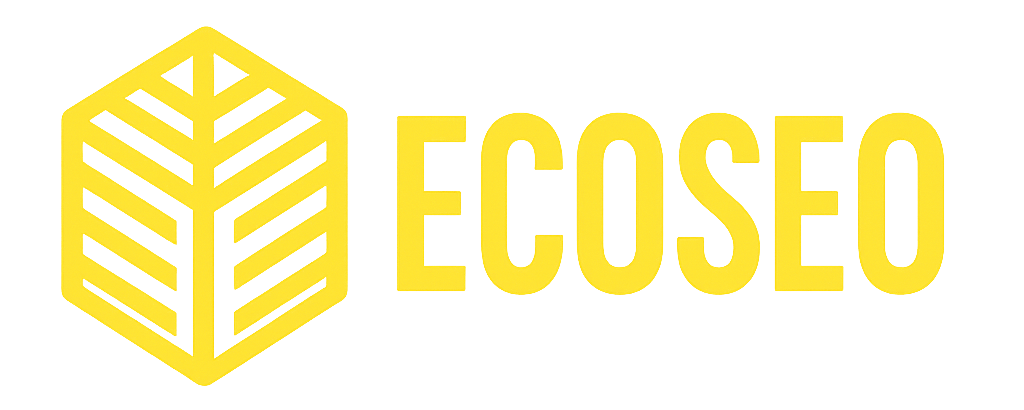



No comment